Introduction #
I have always been a fan of taking notes since I was in college. Back then it was binders, papers, and pens, but it was not long before I moved on to engineering graph paper notebooks (shout out to Vela Sciences), and then to digital methods. In this post I want to briefly go over and highlight some tools and techniques that I have been using most recently.
A brief introduction to Logseq and Roam Research #
Logseq and Roam Research are both tools for digital note taking that allow notes to be linked together bi-directionally. This means that while you are writing Note 1 you can write something like, “This project is essentially the same as [[Note 2]] except it is designed to have a lower power consumption.” Then the text wrapped in square brackets becomes a link to Note 2 and when you look at the bottom of the content of Note 2 you can see a link back to Note 1 as a ’linked reference’ with the context (in this case, just the sentence listed above).
These note pages can then be visualized in an undirected graph so you can see an overview of which pages have references to each other. Once you’ve written enough notes your collection of notes can be visualized like the graph below.
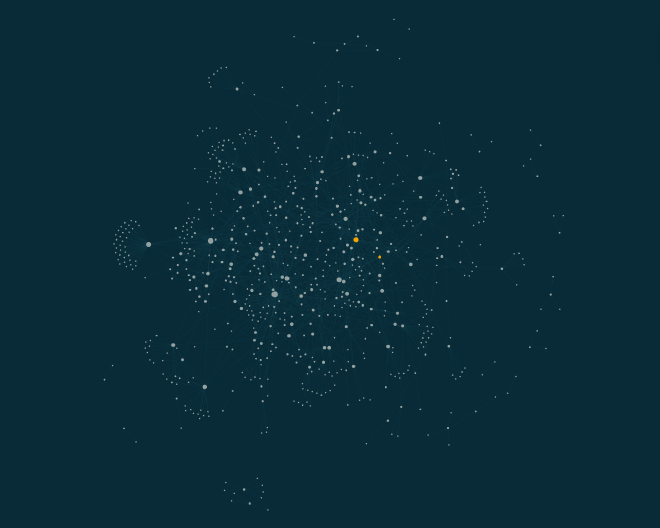
How I Have Been Using Roam Research / Logseq #
Since August of 2022 I have moved from Roam to Logseq due to local file hosting and the cost (free for Logseq versus $15/month for Roam). Luckily you can export a Roam graph and import it into Logseq so my notes have remained largely intact for over two and a half years. Since then I’ve built up a nice log of my personal projects, home brewing logs, and notes on authors/podcasters/people whose media I consume.
Specific Subjects I Take Notes On #
The following sections represent some use cases for taking networked notes. They are accompanied by the template that I use for each topic. Templates are a very useful feature of these tools that allow you to pre-populate text in a note by using the command /template.
Books #
For reading books it is often helpful to record some meta-data about the book, your own personal notes on interpretation, where you heard of the book from, inspiring quotes, etc. This can help you map out concepts that arise across your reading list or within a specific book. For example, in The Brothers Karamazov by Fyodor Dostoevsky, which I read in 2020, there are dozens of characters that can be hard to map out. Looking back at my notes on characters two years afterwards, I can easily see that the main patriarch of the book, Fyodor Pavlovich Karamazov, had three sons named Dmitri, Ivan, and Alexey, and that the main love interest in the book was between Dmitri and Grushenka, along with many other plot lines that I easily would have forgotten in the span of two years.
The template I use for recording information on books is:
- Books
template:: Book Template
template-including-parent:: false
- Tags:: #books
- Author:
- Publication Date:
- Reading Status:
- Summary
- Reading Notes
- Quotes
- Vocabulary
- Other
People #
In podcasts, you might run in to times when one guest is going on a book tour and appears in multiple of your subscribed shows. You might also run into situations where one conversation is cross posted on the shows of two or more respective guests. If you take linked notes, you can easily find these situations. For example, if I look at my page for Scott Horton, I can see at least two different podcasts that he appeared on to promote his latest book, Hotter Than The Sun: Time to Abolish Nuclear Weapons.
For historical context, you can also use it as a personally pared down version of Wikipedia’s pages on years - seeing only the subjects that you thought were worth noting down and skipping right past things you may not be interested in (like famous baseball players, or foreign film stars).
The template I use for recording information on people is:
- People
template:: People Template
template-including-parent:: false
- Tags:: #people
- Summary:
- Links:
- Born:
- Died:
- Most famous work:
- Influenced by:
- Influenced:
Brew Logs #
For brewing beer at home, there is a common saying that it is hard to brew the same beer twice. This is due to process variables that might not be well controlled by an amateur entering the hobby. If you record your brews in logseq, you can look up each time you’ve used a specific hop, which beers you have brew with a specific yeast strain, or just your record of how each beer came out.
The template I use for recording brew logs is:
- Brew Logs
template:: Brew Log Template
template-including-parent:: false
- Tags:: #BrewLog #Brewing
- Primary Fermentation Date:
- Primary Volume (nominal):
- Original Gravity:
- Yeast:
- Secondary Fermentation Date:
- Secondary Additions:
- Final Gravity:
- Bottle Output:
- BJCP Style:
- Recipe
- Grain
- Water
- Hops
- Brew Log
- Tasting Notes
